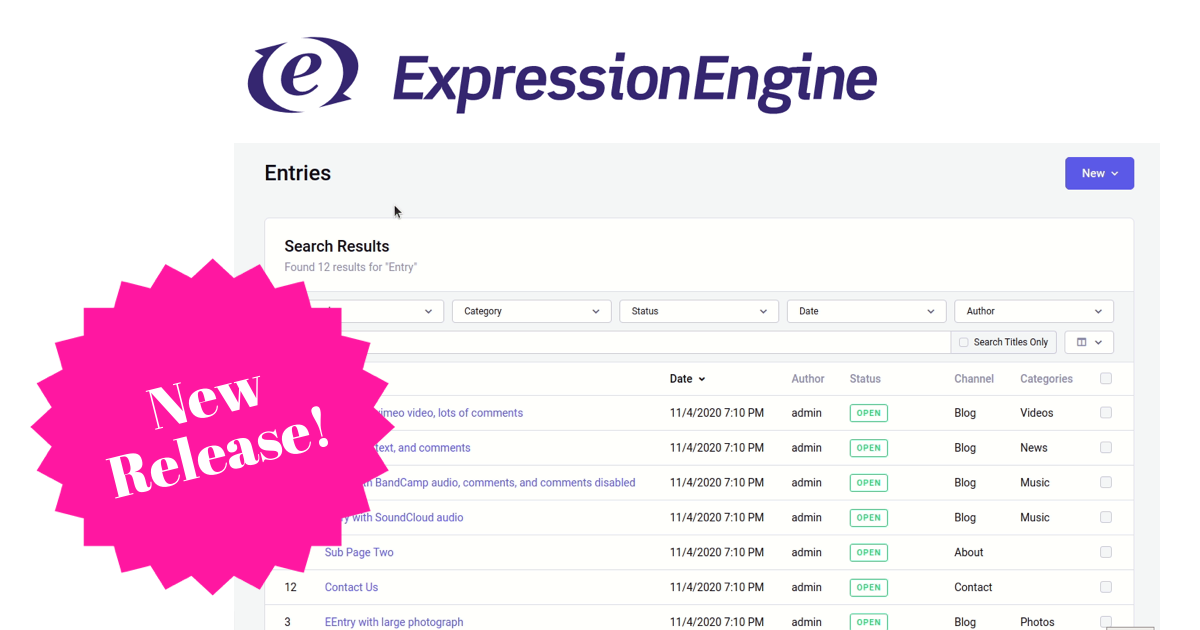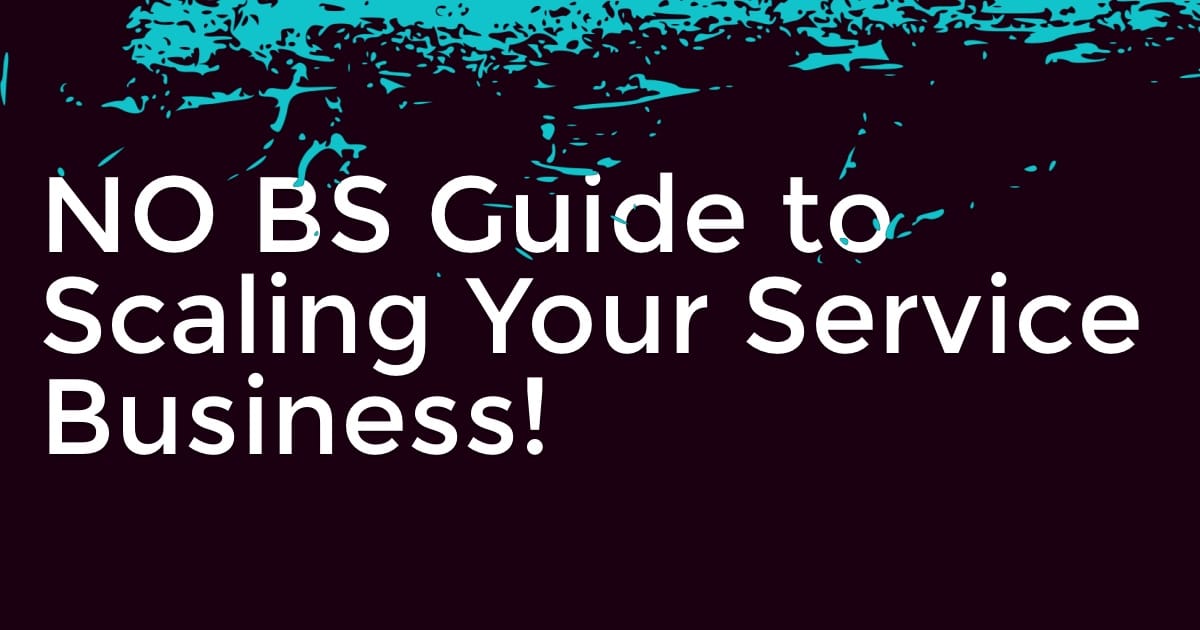Super easy and totally painless.
First you’ll need your Pinterest RSS feed url, which you can find on your Pinterest profile page. Ours is http://pinterest.com/emtwo/feed.rss
Next you’ll need to install the SuperGeekery Tag Stripper plugin so we can extract the image url from the RSS pinterest feed and get rid of the rest of the html added by Pinterest.
You’ll also need the Magpie plugin (which ships with current versions of EE) so we can actually display the feed.
On to the code:
{exp:magpie url="http://pinterest.com/emtwo/feed.rss" parse="inward" refresh="720" limit="5"}
{items}{exp:tagstripper:tagsToSave tags="img"}{description}{/exp:tagstripper:tagsToSave}{/items}
{/exp:magpie}
All you need to do is change out the URL parameter to your Pinterest feed url and adjust the refresh rate (in minutes) to your preferred rate. You can adjust the limit to show 1 item or all your feed items, like we do here.